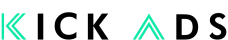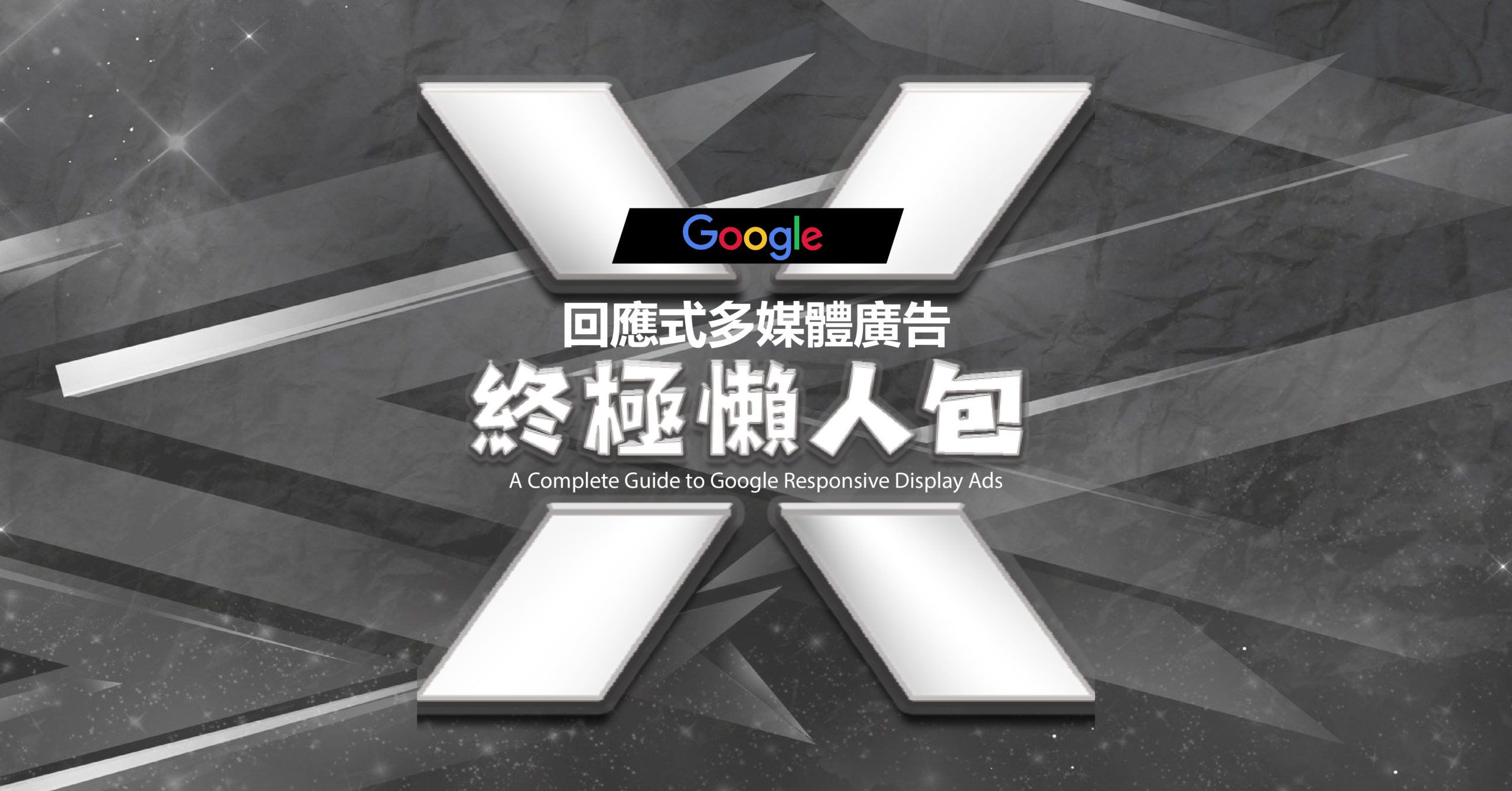In the previous article, we discussed the different formats of GDN advertising. To increase exposure, it is inevitable to prepare multiple advertisements of different sizes. Due to the different sizes and sizes of advertisements on GDN, the same advertisement design needs to have more than a dozen sizes. It aimed to adapt to all available advertising spaces on the network to obtain the most exposure opportunities which makes it a hassle to create Google Banner ads. To make your life easier, Google has created and launched something known as a ‘Responsive Display Ad’ in early 2019. With it, you will now be able to focus all your energies on creating the best advertisement possible without worrying about the hassles of the process.
In this article, you will learn more about Google responsive multimedia advertising and its benefits. Most importantly, I will share how to create and set up a Google responsive multimedia ad step by step.
What is a Google Responsive Display Ad?
The initial process of uploading Ads on Google was quite cumbersome and did not achieve its full potential in reaching your intended audience. Google responsive display ad was developed to basically make life easier for people who wished to upload their Ads.
Google Responsive Display Ads essentially allow you to not only upload multiple images, logos, headlines and long headlines and even videos (all collectively known as assets) for your Ad but also enable you to see different combinations of the same which will be visible to your customers.
Assets include up to:
- 15 Images
- 5 Logos
- 5 Videos
- 5 Headlines
- 5 Descriptions
- 1 Long Headline
- 1 Business Name
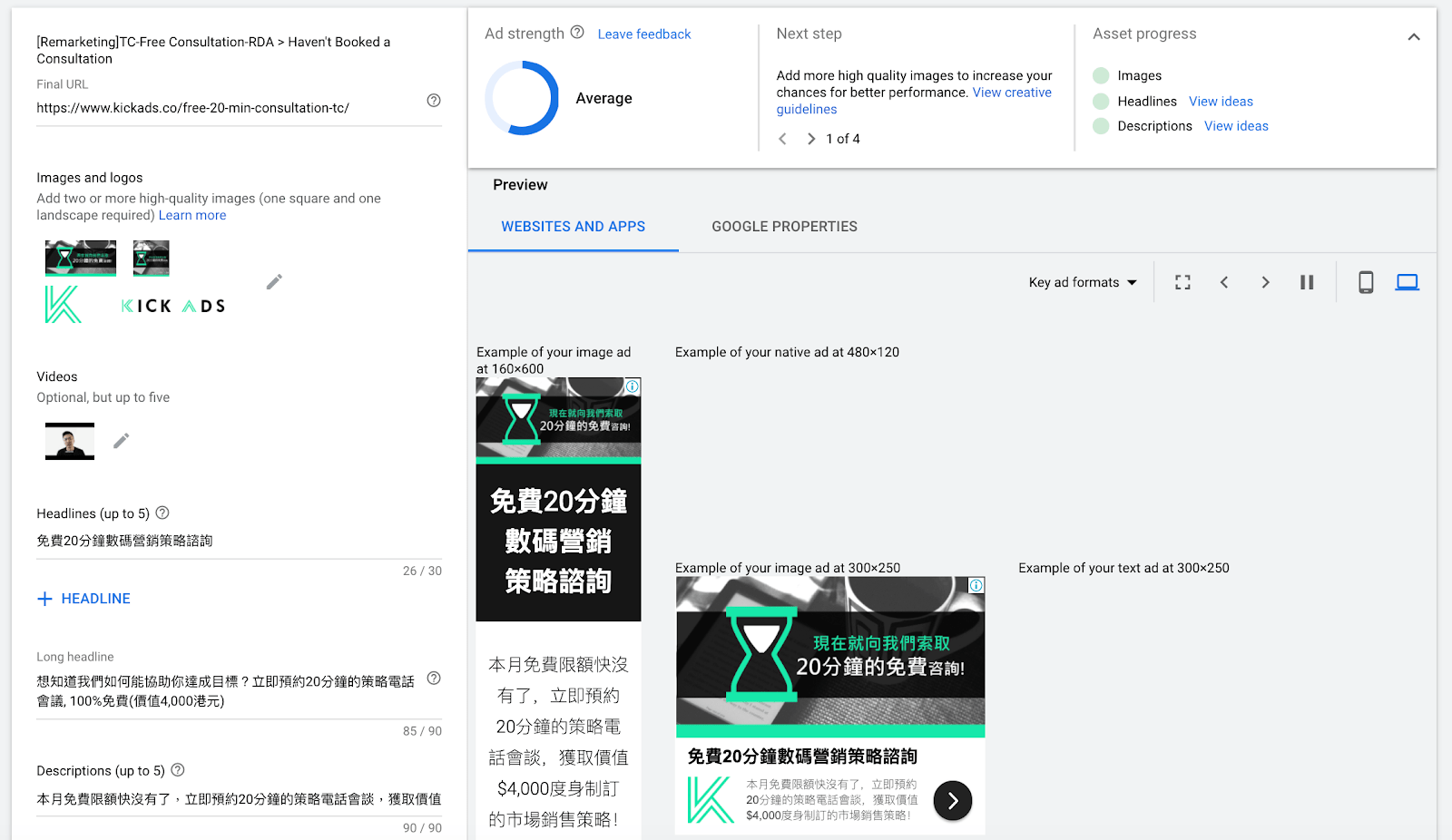
Benefits of having a Google Responsive Display Ad
The benefits of creating your very own Google responsive display Ad are plenty but some of the important ones are mentioned as follows,
Different combinations
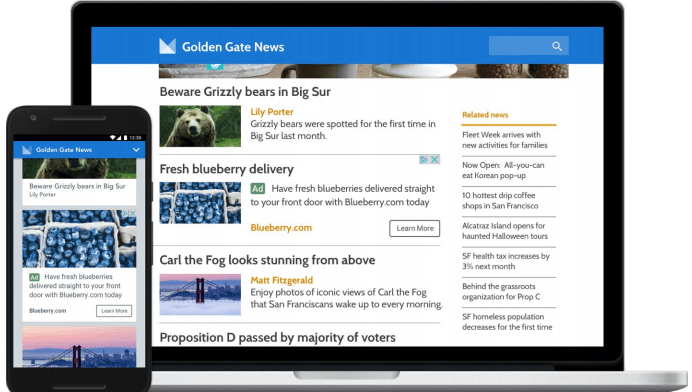
Simply upload all your images and information on Google Display Network that you would like to convey to your audience. Google responsive display Ad will take all this information and putin all different combinations possible. With Machine Learning, Google will automatically find the best combination to show to your customers.
Proper Scaling and Optimization of your Ad


This is one of the biggest selling points of Google responsive Ads – the scaling and optimization of your Ad as you only need to upload the Key Visual to Google Ads. Unlike earlier, now the Google optimization mechanism will adjust your Ads and scale them to fit the sizes available. After the advertisement is launched, the system will automatically scale the Key Visual and other information you uploaded according to different advertising positions. Thus, you and your Designer can focus on design Themes, not trivial things like changing the picture size. At the same time, since we will upload several designs to the system, Google Ads will put better designs on better performance and directly improve advertising performance.
Easy to use
Google responsive display Ads are extremely easy to use and advertiser-friendly, especially when compared to the earlier version of creating Ads. Essentially, your work is only to select the images and headlines which will be uploaded. Google will do everything else for you. I will go through the Setup next part and you will feel how easy it could be.
Wider reach
In the past, you needed to create at least 5 Sizes of each creative to cover around 70-80% 心placement. If you want to have even higher coverage, you may need to create 8 – 10 Sizes for it. Now, Google responsive display Ads covers all your bases and can achieve their full potential when it comes to ensuring that your Ad reaches the maximum number of intended clients.
Native Ads
It’s generally constructed from image and text, and its appearance is somewhat more native, meaning that it won’t just pop out suddenly or stay a corner forever. Instead, it will be presented in a format in which it is listed among similar websites, which generally has a higher CTR!
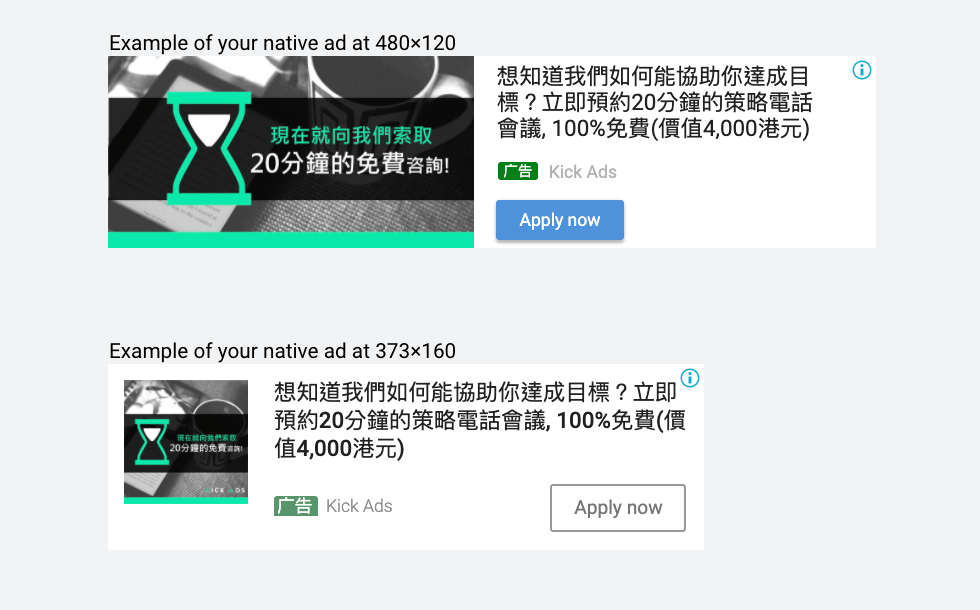
Recommended Reading about Native Ads: https://www.columnfivemedia.com/the-science-behind-why-native-ads-work
And these were the benefits of implementing a Google Responsive Display Ad. Are you eager to try but don’t know how to start? Don’t worry! Setup is easy and we have got that covered right here.
How to Create and Set up your own Google Responsive Display Ad
You can create Google responsive display ads in the Standard Display Campaign. We explained the set up method in detail in the previous article The Complete Guide to the Google Display Network (GDN). Now I will focus on advertising production here.
First go to Google Ads and log in to your account. After logging in, you will see a panel on the left side of the main account page, under ‘Display campaign’ is ‘Ad groups’.
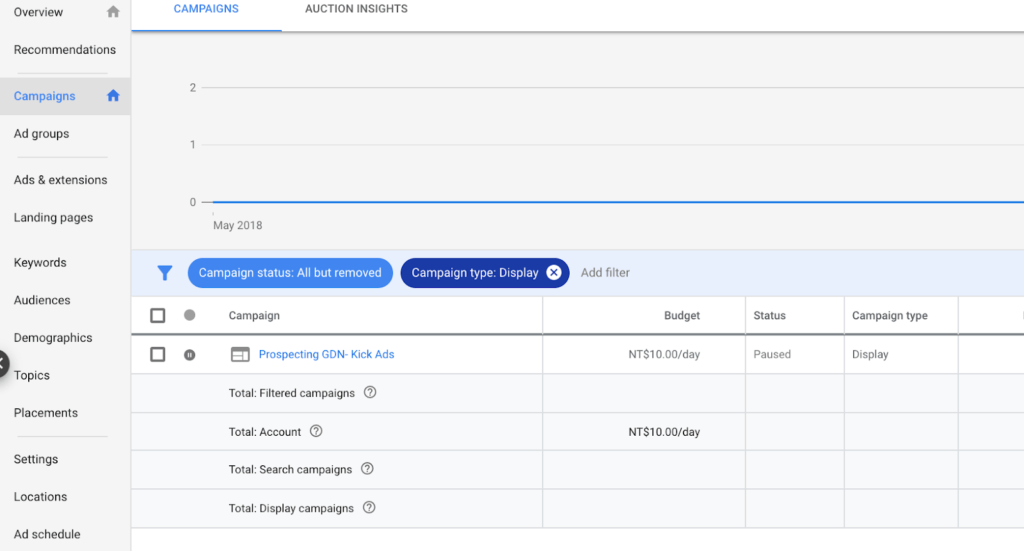
Next, create your Google responsive display ad. Please go to the panel again and click “Ad and extensions”. The system will show two options for creating a new Google responsive display ad or uploading a display ad. Choose + Responsive Display Ad.
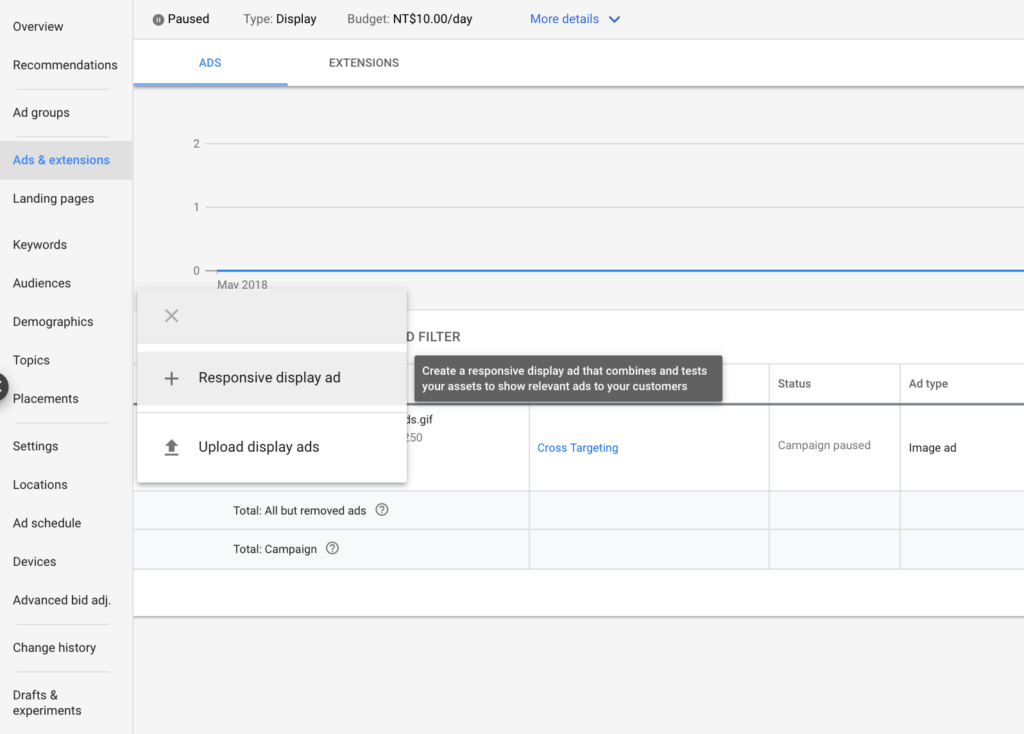
Next upload all your images, headlines and other information which you would like to be displayed in your advertisement. We recommend you use as many assets as possible to reach as many potential clients as possible. If you cannot understand what i mean, check Ad Strength and Google will let you know how to create a better Responsive Display Ad. The last step is to preview various Ad combinations and save.
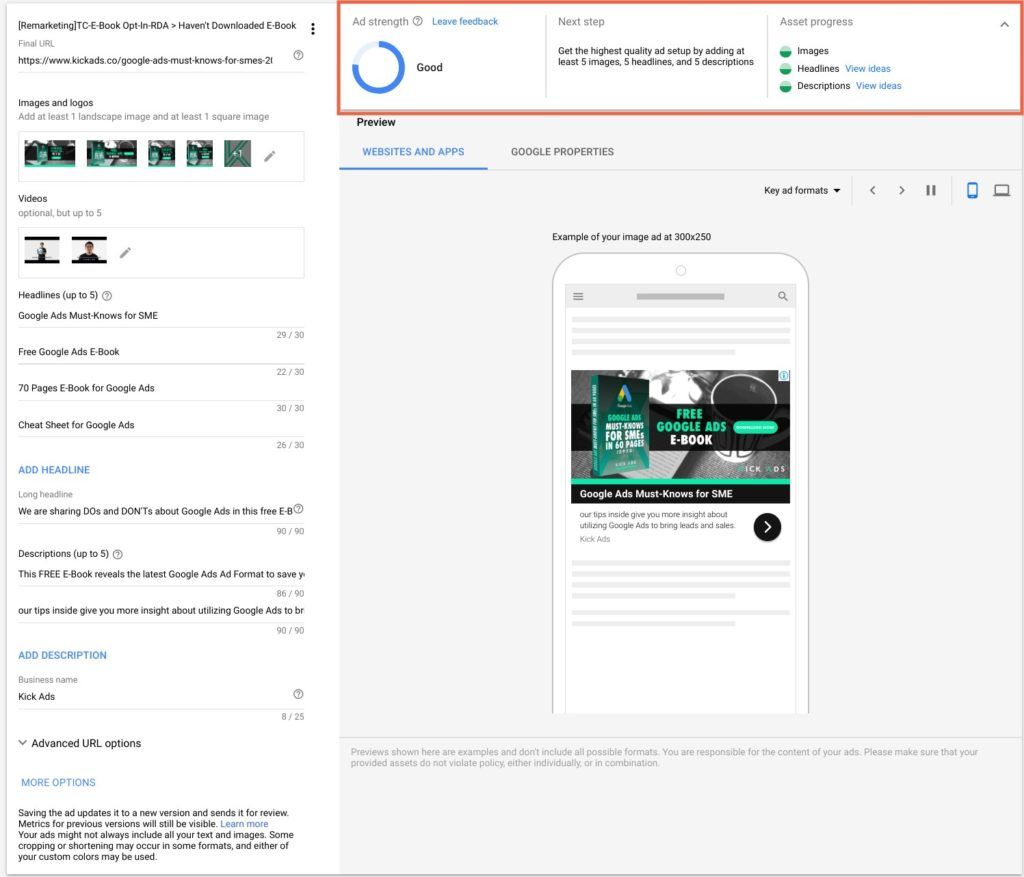
Finally, Save and it is done! The only thing that you need to do is wait for the approvals!
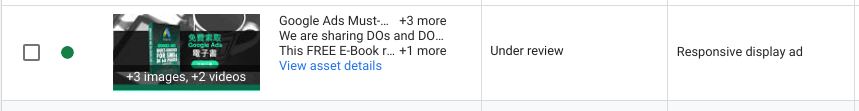
Feedback
Honestly, as what I observe, Responsive Display Ads is not as stunning as what Google claims to be.
But!
If the product that you want to promote is quite complicated and novel, and if you aren’t able to display and explain everything there is to with the help of images, I would suggest you to go with Responsive Display Ads. A glorifying improvement in CTR for such products and services is what you’ll observe in case of Responsive Display Ads.
You should always be cautious of Brand Safety and Regulations. After all, Responsive Ads simply aren’t right for all companies. From a brand safety perspective, it’s sometimes unacceptable to not know what combinations of images and text are going to show up. They would rather control all aspects of the ads from start to finish. For this situation, Traditional Google Display Ads is more suitable.
If you have enough manpower and can create beautiful, professional and distinctive Creative, then you can continue to use traditional GDN Banner ads!
Conclusion
I won’t say the performance is super stunning especially if you have a very strong designer who can create numbers of customized HTML5 ads with nice design. However, if you are a small business owner who doesn’t have a strong design team and still often use stock images and GIF as your banner, then I will say that responsive display ads could be a major plus point for you.
Google Responsive Display Ad can be the tool your business needs in order to reach out your intended customers in the easiest way possible. With its machine learning technology, responsive display Ad aims to produce the best combination of your assets for your audience. Let me know your thoughts about Responsive Display Ad!