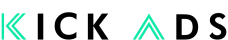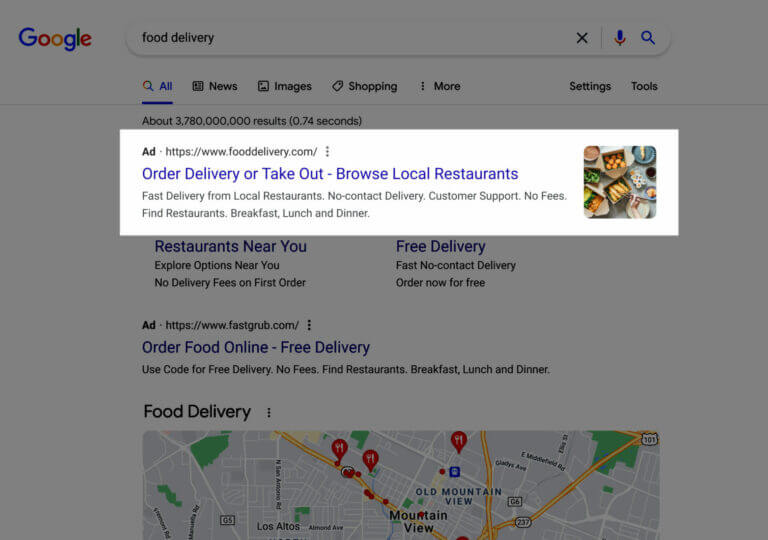Google is always looking for different room for improvement aimed to provide an effective and easier-to-use advertising platform to help users analyze and optimize the ad performance more clearly. For December Google ads updates, Google announced the expansion of image extensions to desktop devices, allowing you to interact with more potential customers. Also, Google’s free keyword planning tool has added some new metrics to provide you with more clear insights. Let’s take a look together!
Google Ads Update 1:
Image Extensions on Desktop Devices
The image extensions feature helps advertisers to create a more visually appealing search ad by allowing them to add images relevant to their products and services into the ad. In order to let the advertisers engage with more potential customers, Google announced several new improvements to make image extensions easier and widely used.
Before the updates, image extensions were only shown in the mobile devices. But now, it’s available on desktop devices. If you are already running image extensions on mobile, your ads will automatically show with image extensions on desktop devices when the update rolls out. By segmenting your performance data by ‘Device’, you can monitor and assess the ad performance.
Source: support.google.com/
This update also applies to dynamic image extensions which automatically select the most relevant images from your ad’s landing page and append them to your ad by using machine learning. In addition, dynamic image extensions are now available not only in English, but in all languages.
Google also added a free and searchable stock images library for advertisers source visuals for their products. You may select “Stock Images” when choosing images for your image extension to access the library.
Recently, I have created image extensions for one of my e-Commerce Clients. 97% of overall impressions are from Mobile, whereas only 3% is from Computer, so I guess at this moment you won’t see a lot of image extensions when you search on Desktop.
From What Google Support tells me, you are not able to create Image Extension if you have a bad history/record of policy compliance. So if you are not eligible to create an image extension, try cleaning up your disapproved ads first and become a policy-compliant advertiser.
Google Ads Update 2:
New Columns in Google Keyword Planner Tool
Google has added a few new columns of metrics to the Google Keyword Planner Tool. The new columns we’ve seen on the Google Keyword Planner Tool include year-over-year change, three-month change and trend type. It can help you to prepare a better proposal and estimation for your selected keywords.
How it looks like:
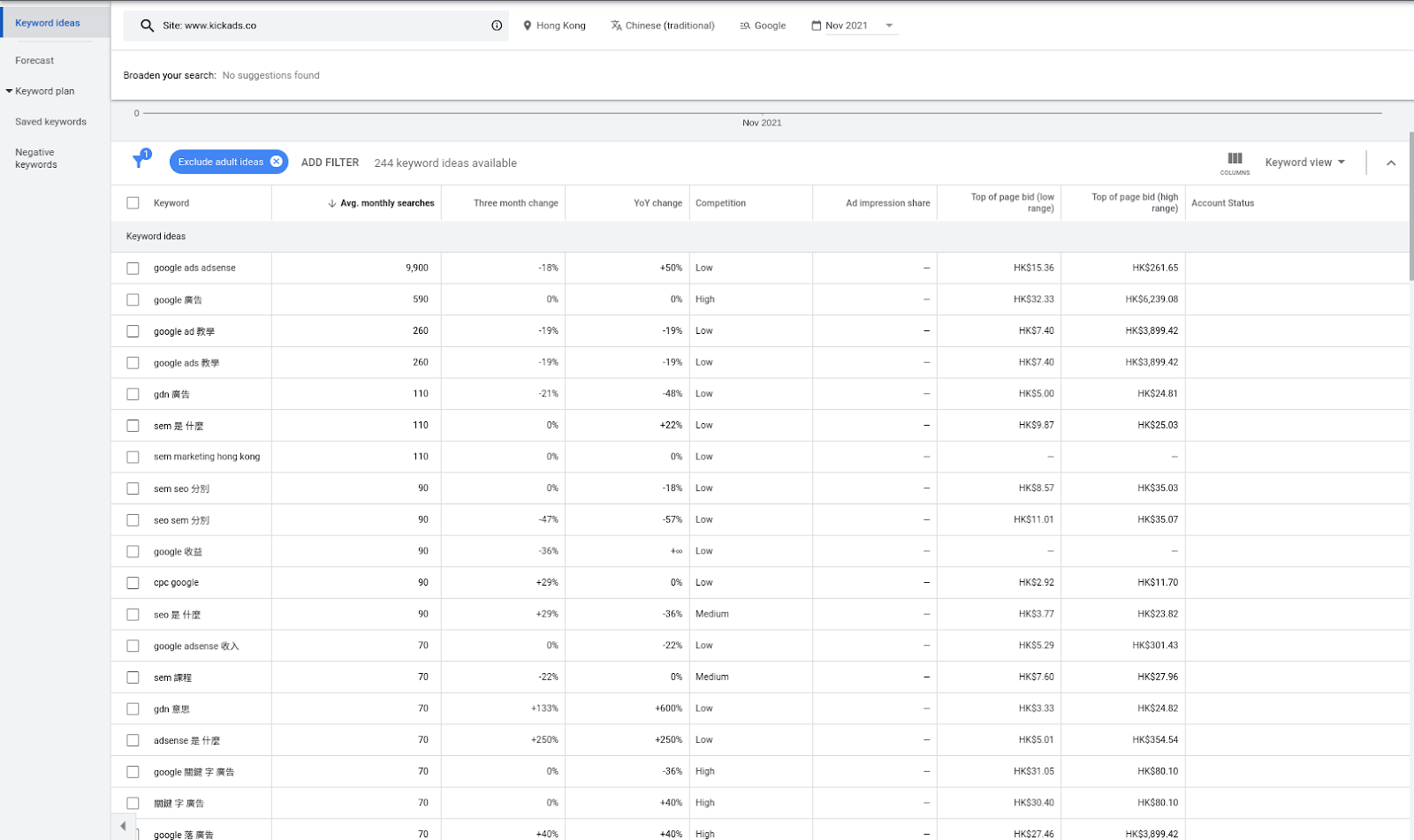
- YoY (Year-Over-Year) Change shows the comparison of the monthly search volume of the latest month with the same month the previous year.
- Three month change shows the search trends changes in 3 months by comparing the latest month’s data, with the data from two months prior. For example, if the latest month is November, the November data would be compared to September to show change in search volume over three months.
- Three month trending type shows if the trend is going up or down or remaining flat for the keyword.
Make use of the keyword planner tool and the data provided by Google can benefit your customers and your own campaigns. With the help of these trending data, marketers could have a better analysis and a more clear insight on choosing keywords and planning the campaigns.